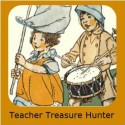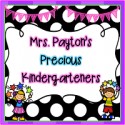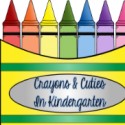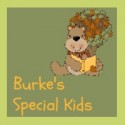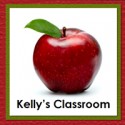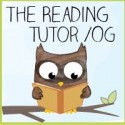'i' am so excited!!!
'i' have joined wallets with 19 other bloggers & this is no 'mini' giveaway!
That is right....you could win an iPad Mini!!!!
Grab a 'pad' to write down all the 'techy' ideas you will find along the hop and don't forget to enter the rafflecopter at the end of the post!
You will also find a linky that has all the bloggers that have contributed to the prize. Click each thumbnail to score some great ideas on how to incorporate technology into your classroom or homeschool environments!
Apple has a whole section devoted to using iPads in the classroom on their website. Be sure to check it out if this is something you will be doing!
I am going to be honest right from the start...I do not own an iPad and I have never used one in my classroom... I know... GASP!!! My husband and 5 year old son both have an iPad Mini... but getting them to let me use it is...well...impossible!
I do have an iPhone and have used some apps on there with my sons. I have also used the QR reader to try out some neat freebies I have found on TPT for those lucky classrooms that have access to iPads!
QR readers seem to be one of the up and coming ways to integrate technology into your classroom.
I have read several blog posts about it and am so intrigued by the ones I have come across!
And, through my research, I have found there are so many different ways of using them!
Not familiar with QR codes?
Check out this FREE informational pamphlet from Teacher Karma.
She explains what QR codes are, how to get started, using them in your classroom, and how to make your own codes!
I used her suggestion of going to www.qrstuff.com to make this QR code! If you have a QR reader go ahead and scan it to read my message!
It took all of 1 minute from start to finish! Think of the possibilities of how you could use this in your classroom! It gives 'hidden messages' a whole new meaning!!
Use it for 'self-correcting' too... each code could have the answer. Students complete the task and then scan to check their work! What a motivating way to get kiddos to finish the task you have provided!
Another free 'informational' resource about using, and practicing with, QR Codes can be found in Suzy Palmer's store!
In addition, you can also find a bunch of resources she has pinned on her Classroom Tech board!
As I was preparing this post I received a Blog Lovin' post notification from Teaching With Nancy's blog that she posted about using Apps in the Classroom! I headed right there to see if there was anything I could share! She has a great video tutorial on using 'Guided Access' so that students stay in the app you want them working on and don't wander to different areas!
If you go to her home page she has a tab just for QR codes and a link to free QR resources, using QR codes in the classroom, QR Ideas from YouTube and a QR Pinterest board!
Definately go click around if using QR Codes is something you are planning on doing this year!
As for apps I know there are a ton out there that teachers use all the time. Here is a link to find a list of free downloads that list apps to use in your classroom. I have not tested any of them out, so I cannot say if they are great/not, but definitely worth taking a look at!
My boys like these that I have on my phone:
as well as some other puzzle and truck ones we found for free!
Last year I made up this A to Z 'iPad' inspired activity for my kids to do....feeling guilty I didn't have 'the real thing' for them to use! They really loved it! It made a perfect center activity for reviewing letter ID and letter sounds!
Here is some of what they kids could do with the components of the pack:
Think it is something your kids would like to do? I reduced the price to $3 for the days of this hop!
But that's not all...
I am so enamored by QR codes and readers that I wanted to 'play' with it a bit!
I also wanted to make sure that everyone left this hop feeling like a 'winner'...
so here is a FREE download for this weekend ONLY!!
You will find 12 'Back to School'/'School Supplies' themed QR code cards and 3 different types of recording sheets!
Use it for students to identify the letter the picture starts with and/or to spell the word to label the picture! Great for differentiation and different aged classrooms!
Don't have a device to scan the codes? Don't worry- I don't either!!!
You can still use the pack! You can provide a handwritten 'check off list' for students to 'scan with their eyes' instead or simply just have them write the letters/words and you can check it yourself!
If you loved what you read, and think following my blog would benefit you and your students, don't forget to:
You will receive an email alerting you to new posts. Many times I put freebies on my blog that I do not post in my stores!
So are you ready to enter the giveaway to win your very own iPad Mini?!!
Entry begins on August 1st and ends on August 9th!
This giveaway is only open to teachers (classroom and homeschool) who are living in the contiguous United States. The winning entry will be verified and proof of eligibility may be required. Please see the complete terms and conditions at the bottom of the giveaway for more information.
Be sure to visit the blogs and Facebook pages of all the other contributors to this awesome giveaway:
Wishing you the best of luck with the giveaway!
Hope your new year is full of hands on fun for all your little ones!
Until next post,